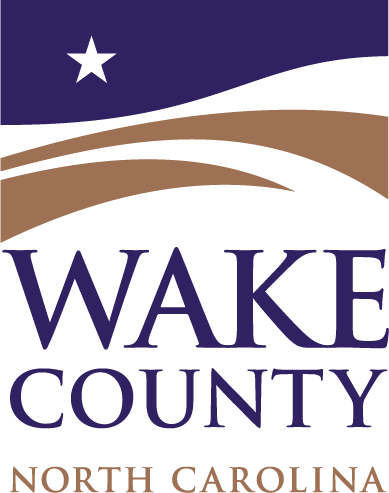Once you've had your water tested by a certified lab use Wake County's Be Well Informed tool, which generates a report of recommendations based on your test results. Depending on which lab you used, your test results will be in different units or measurement. For instance, your uranium test may be listed in μg/L, mg/L or pCi/L.
How to Use Be Well Informed
-
Click here to launch. The tool will open in a new window for Be Well Informed.
-
In the box labeled “Be Well Informed,” click on the “State/Tribe” dropdown list, select “Wake County” and click the “Go” button (see picture below). This ensures your results are analyzed according to Wake County's standards. (To see a larger version of the image, right click and "View Image")

-
Enter your test results in the appropriate fields, taking care to select the correct units of measurement that correspond with your test results. For instance, Uranium may be measured in mg/L, μg/L or pCi/L, so make sure you pick the right one.
-
Once you've entered your results, click on the “Submit” button. You don't have to fill in every field – just enter in the info that you have. (You may see a popup asking for additional info. Fill in the info, if you have it, or close it, and click "Submit" to continue.)
-
That's it! Your results and analysis will appear.
To save or print your results, click the PDF icon at the top. (To see a larger version of the image, right click and "View Image")