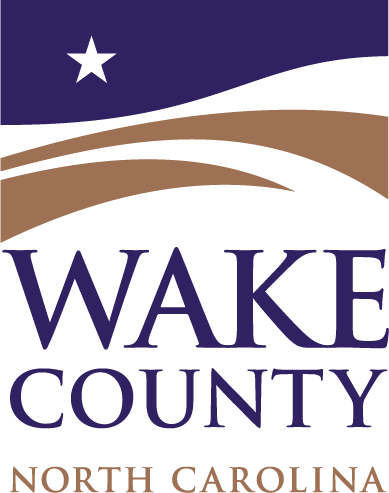The staff of Historic Yates Mill County Park is excited to be offering engaging online programs and virtual field trips. Schools and other organized groups can get an interactive, educational experience from the safety and comfort of their own homes, while a variety of online activities are available to everyone through our Parks from Home webpages, such as audio podcasts, instructional videos and activity sheets.
Yates Mill's educational programming offers opportunities for students to learn about important parts of North Carolina's unique cultural, environmental and agricultural history. Our educators lead engaging and interactive virtual presentations to immerse your students in Wake County's fascinating history.
Looking for self-guided activities? Check out our Yates Mill from Home Webpage.
Virtual Field Trips for Groups and Schools
Virtual Field Trips Overview
A live, 30-minute to one-hour interactive presentation and Q&A interview with an educator can be provided upon request.
Our staff-led, online interactive sessions can be conducted using either Zoom or Google Meet. These sessions last about 30 minutes to one hour. Students will need internet access and either a computer, tablet or phone to join the presentation.
There is no fee for virtual field trips. We recommend scheduling one program session per class, and we can offer multiple dates, times and program sessions to best fit your needs.
All virtual field trips must be scheduled in advance. Interested groups of 10 people or more are encouraged to contact us at yatesmill@wake.gov or call 919-856-6675 with any questions,, and/or to schedule your virtual field trip.
Pond Study

Study Yates Mill Pond and the life that exists in it, large and small. Learn all about pond food chains and food webs and understand the importance of pond habitats and eco-systems! Explore the diverse critters, including macro-invertebrates, that are found in the pond, and consider environmental aspects such as location, wetland and pollution.
This program is best for for 2nd–6th-grade students.
Educational standards met:
- 2nd Grade: 2.L.1.1., 2.L.1.2., 2.L.2.1
- 4th Grade: 4.L.1.1., 4.L.1.2., 4.L.1.4
- 5th Grade: 5.L.2.1, 5.L.2.2, 5.L.2.3
- 6th Grade: 6.L.2.1
Artifact Discovery
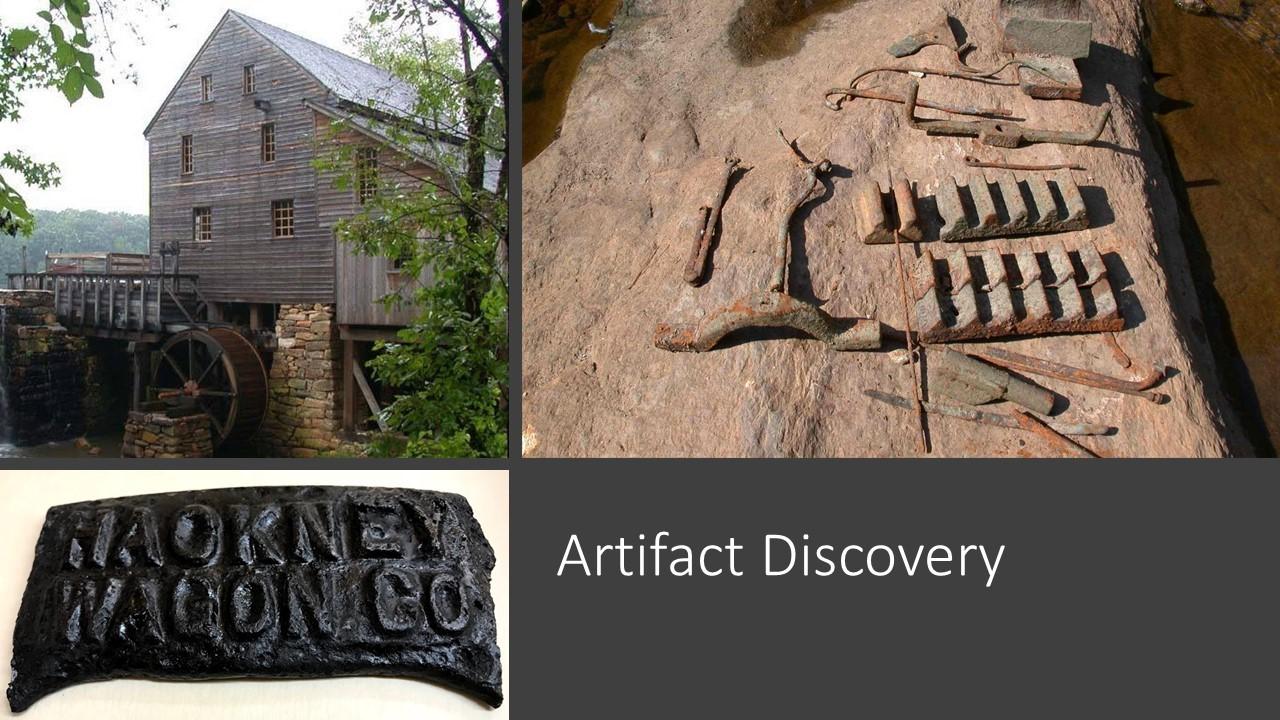
Explore how historians use primary sources, especially artifacts, as well as secondary sources to learn about life in the past. Compare objects from the past with objects today; discover why some artifacts last longer than others; learn how park staff researched the history of the park’s gristmill; and examine actual artifacts from the park to try to figure out what they are. Students will also enjoy seeing a short video of the gristmill to better understand the how the mill works and its historical importance to the community.
Fantastic Fossils
Fossils tell scientists how animals and plants lived a long time ago. Join us as we become Junior Paleontologists! Learn all about the rock cycle, discover how fossils form, and help us with some fun virtual activities.
Planning Your Virtual Visit
Online Park Explorer Packs
Our virtual field trips include both Online Park Explorer Packs through Google Slides and live, Yates Mill educator-led presentations. Staff plan to develop a variety of Explorer Pack options over time but currently have two topics available: MILL POWER and POND STUDY. You can use these explorer packs from home!
Get the MILL POWER presentation HERE.
Get the POND STUDY presentation HERE.
These activity packs are also available in Google Classroom-ready format, which educators can embed into their own online classes, and includes diverse, theme-based activities such as audio recordings and videos, interactive diagrams and activity sheets, among others.
Get the MILL POWER editable Google Slides HERE.
Get the POND STUDY editable Google Slides HERE.
When you click on the link for teachers that you received from Historic Yates Mill, you will be asked if you want to make a copy of this document. By clicking "Make a Copy," you will make a copy and open an editable version of the Pack. (Note: You do need to have a Gmail or Google account to do this.) This version will be saved to your Google Drive. You can then make changes to these slides if desired. If you are using Google Classroom, you can "assign" these slides to your students. You can assign each student a copy if you want them to be able to make changes to the slides (this will change only their copy, not your copy) or you can assign the slides with the students selected as viewers only.
Teacher Instructions for Google Slides
These Teacher Instructions will help to explain how our Online Explorer Packs in Google Slides can be used for interactive activities in your own Google Classroom.