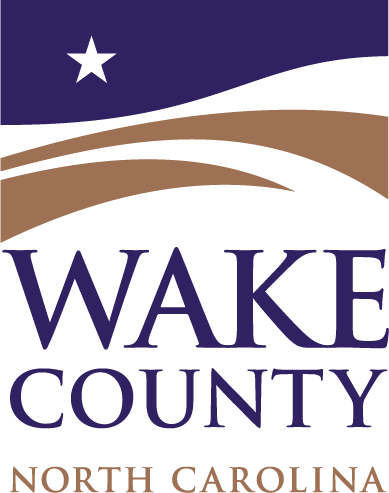The voter data file is available in a zipped file containing three Microsoft Excel spreadsheets. One contains data for precincts that start with 01, one contains data for precincts that start with 02 through 12, and one contains data for precincts that start with 13 through 20.
The three files contain complete voter data information for the county and may be filtered to view a specific precinct, party, election or other field. The downloaded data files may be used for further analysis on your personal computer. Voter data is updated each Monday.
The files contain a snapshot of live voter registration data. Vote history records in the data indicate only that a voter voted in that election, not where the voter voted. Because of voter changes since an election date due to list maintenance processes (such as removals and address updates), an individual's vote history may not be in the same precinct and jurisdictions as the voter's current precinct and jurisdictions.
Download Wake County Voter Data
NOTE: The file is large and may take a few minutes to open. You must use Microsoft Excel version 2007 or newer in order to view the data.
Voter Data Helpful Tips
Use Filters
Use filters in Microsoft Excel to narrow the data down to a specific precinct, party, election, or other field. Consult our user guide for assistance in using filters
Voter History Key
V = voted in-person on Election Day
A = voted absentee by mail or early voting
M = voted absentee by mail
EV = voted early voting
O = voted early voting (one-stop)
T = voted at a transfer precinct on Election Day
P = voted a provisional ballot
L = Legacy data
Alternative Data Download Options
Comma Delimited Text File. The data links provided below are from the North Carolina State Board of Elections FTP site. The State Board of Elections data for Wake County is updated each Saturday.
NC State Board of Elections - Wake County Voter Registration Data
NC State Board of Elections - Wake County Voter History Data